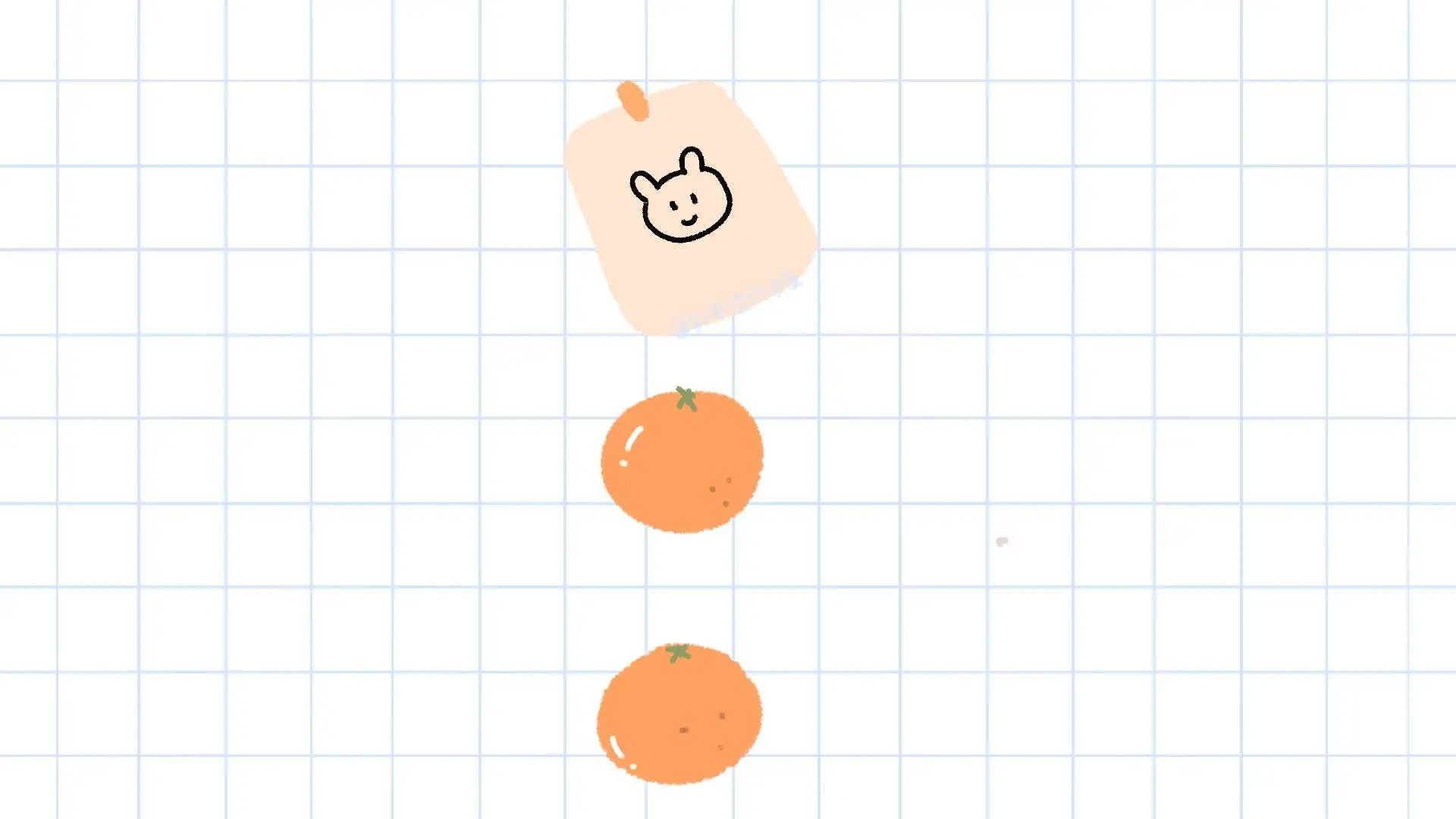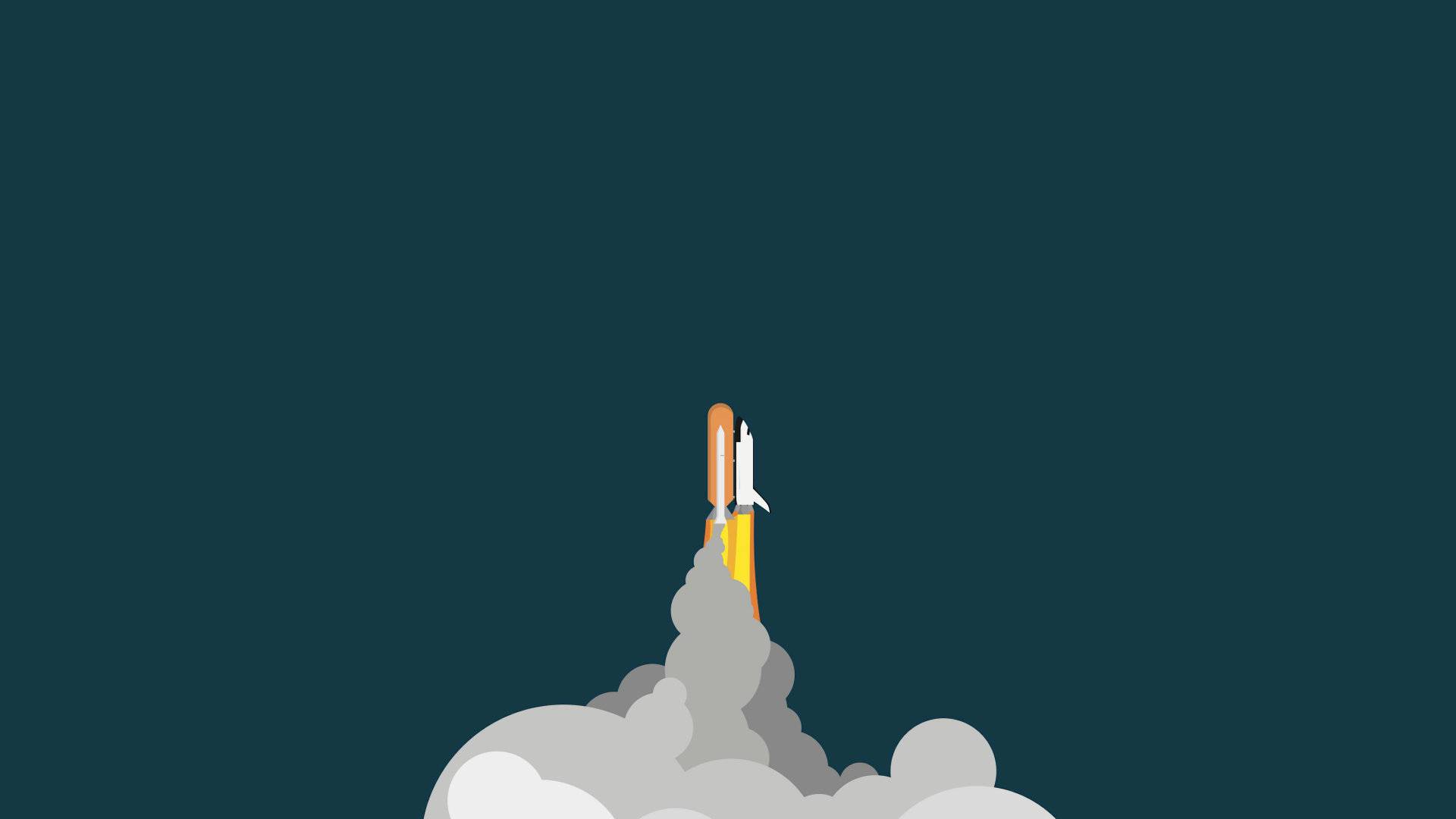Golang mod使用GitLab私有仓库
Golang mod使用GitLab私有仓库
介绍:在
Go开发过程中我们经常使用的包来源都是GitHub,但是在内部开发中某些内部的包不可能放到GitHub公共仓库中,大部分企业会选择放在GitLab来使用,这里就介绍Golang如何使用GitLab当做私有仓库。
下面所示go.mod中,以git.putianhui-local.cn开头的地址,是我们的GitLab私有仓库,这里混合使用了公共包和内部私有包。
1 | module go_test |
我这里内部的GitLab站点是http协议的没有配置https,ssh协议是正常的,下面配置如何从私有GitLab获取依赖。
1、首先你本地电脑要生成ssh的秘钥,将公钥上传到你GitLab平台上,先实现本地通过ssh协议免密拉取项目代码。
2、修改go env的配置
1 | // 配置开启gomod |
3、配置Git下git.putianhui-local.cn这个仓库不以http方式拉取。
命令方式设置
1 | git config --global url."git@git.putianhui-local.cn:".insteadOf "https://git.putianhui-local.cn" |
你也可以直接修改git的配置文件添加,和上面二选一即可。
1 | $ vim ~/.gitconfig |
4、拉取一个GitLab私有仓库依赖验证
在我GitLab上有一个叫做ops-test的仓库,这个仓库下有一个rand.go文件,里面有个测试的函数这里测试一下。
GitLab下ops-test的仓库地址:git.putianhui-local.cn/ops/ops-test
go.mod文件内容
1 | module git.putianhui-local.cn/ops/ops-test |
rand.go文件内容
1 | package stringutil |
go get获取下这个私有仓库的依赖验证
1 | # 此时你会发现下载成功了。 |
示例验证代码
1 | package main |
运行后结果
1 | xiaopu |
本博客所有文章除特别声明外,均采用 CC BY-NC-SA 4.0 许可协议。转载请注明来自 Mr.Pu 个站博客!
评论