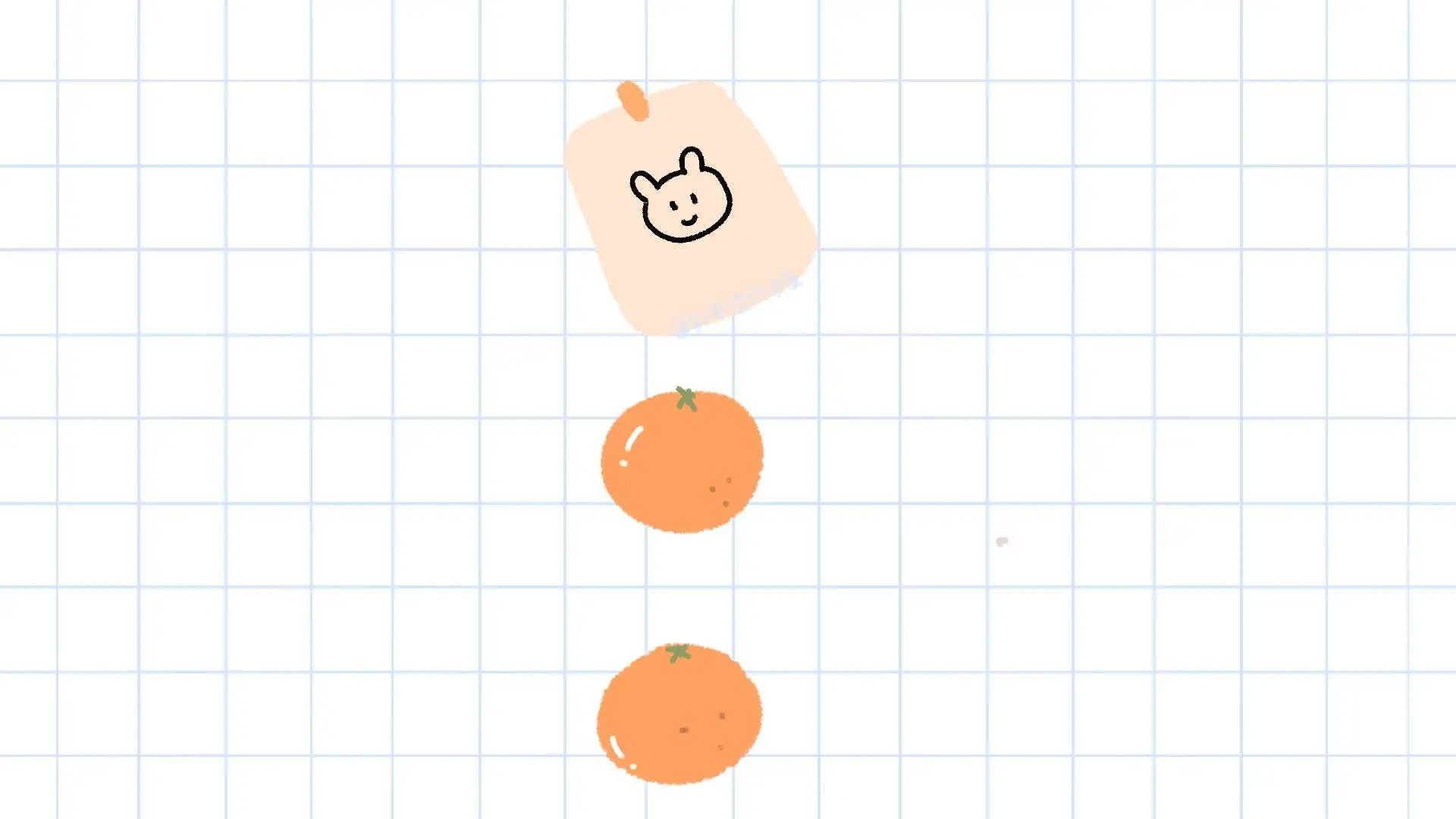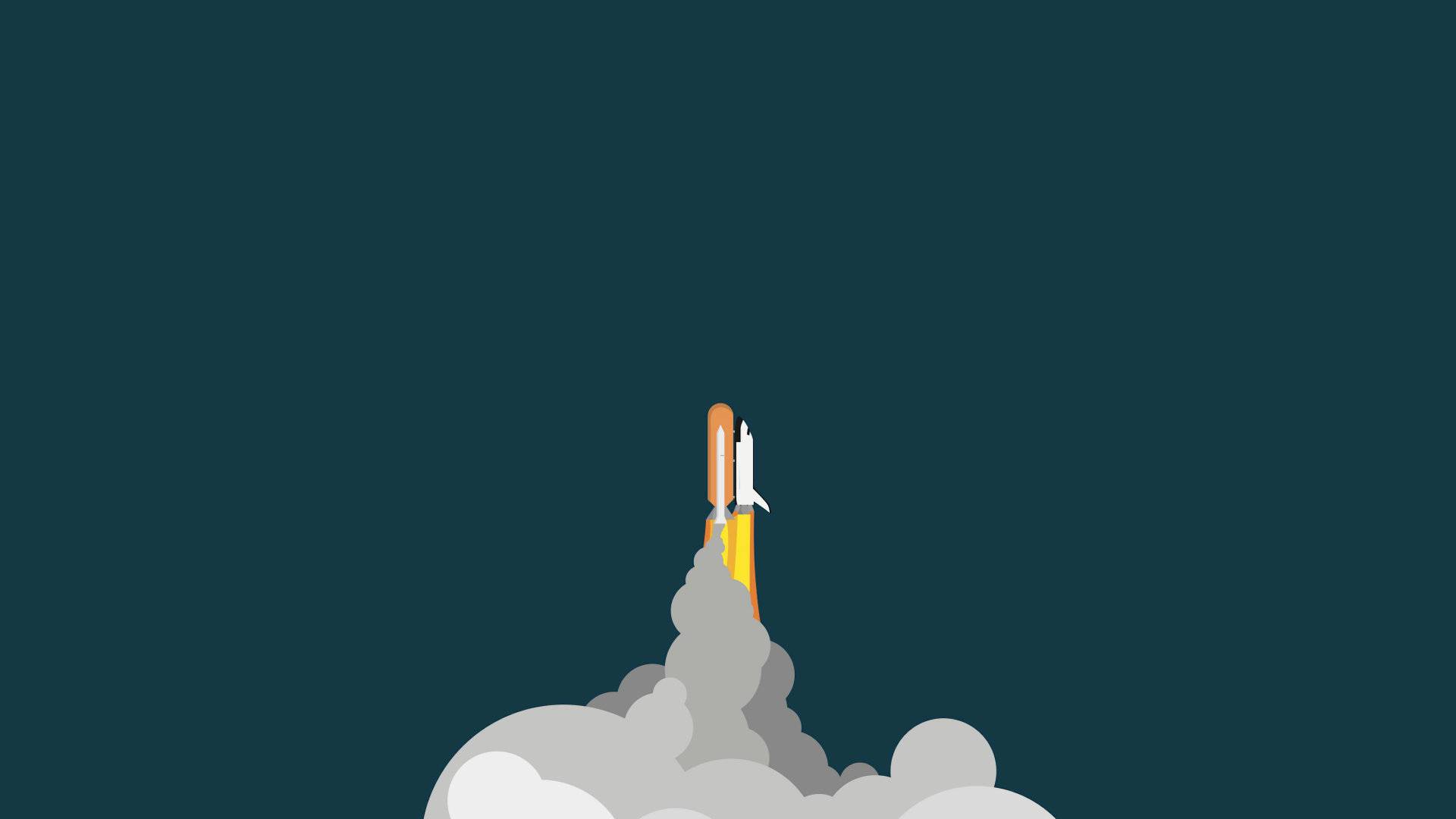自上次文章更新后已经过去 1223 天,文章内容可能已过时了。
一、通过命令配置全局代理
此处我的服务器设置 Trojan的http协议,端口号10887,具体的请根据自己的软件设置
1
2
3
4
5
6
7
8
9
10
11
12
13
|
git config --global http.https://github.com.proxy http://127.0.0.1:10887
git config --global https.https://github.com.proxy http://127.0.0.1:10887
git config --global http.https://chromium.googlesource.com.proxy http://127.0.0.1:10887
git config --global https.https://chromium.googlesource.com.proxy http://127.0.0.1:10887
git config --global http.proxy http://127.0.0.1:10887
git config --global https.proxy http://127.0.0.1:10887
|
同时,如果在输入这条命令之前,已经输入全局proxy的话,可以输入进行取消
1
2
3
4
5
6
7
8
9
10
11
|
git config --global --unset http.https://github.com.proxy
git config --global --unset https.https://github.com.proxy
git config --global --unset http.https://chromium.googlesource.com.proxy
git config --global --unset https.https://chromium.googlesource.com.proxy
git config --global --unset http.proxy
git config --global --unset https.proxy
|
验证
1
2
3
4
5
|
$ git config --global -l
$ git clone https://github.com/gin-gonic/gin.git
|
二、通过配置文件设置全局代理
默认git使用的配置文件路径在 ~/.gitconfig
编辑配置文件~/.gitconfig
添加以下代理内容 http://127.0.0.1:10887 代理服务器地址修改为你自己的
1
2
3
4
5
6
7
8
9
10
11
| [user]
name = xxxx
email = xxxx@163.com
[http "https://github.com"]
proxy = http://127.0.0.1:10887
[https "https://github.com"]
proxy = http://127.0.0.1:10887
[http]
proxy = http://127.0.0.1:10887
[https]
proxy = http://127.0.0.1:10887
|
1
2
3
4
5
|
$ git config --global -l
# 再次克隆即可加速,速度取决于你的代理速度
$ git clone https:
|